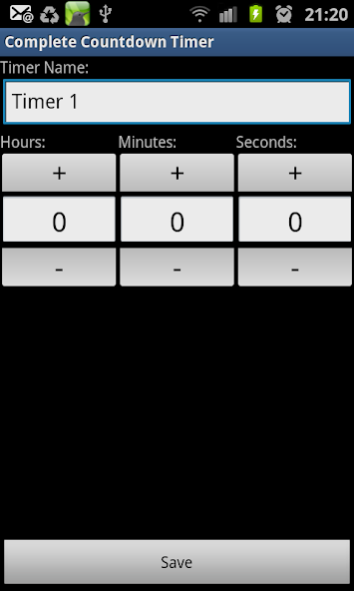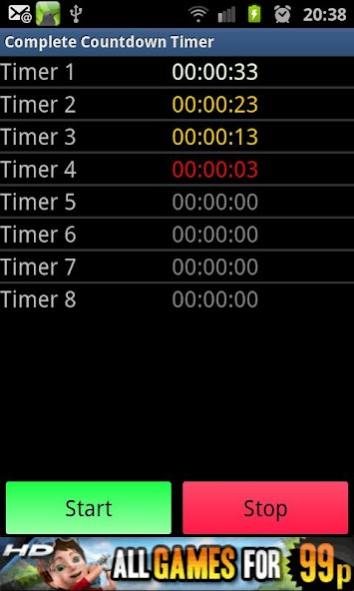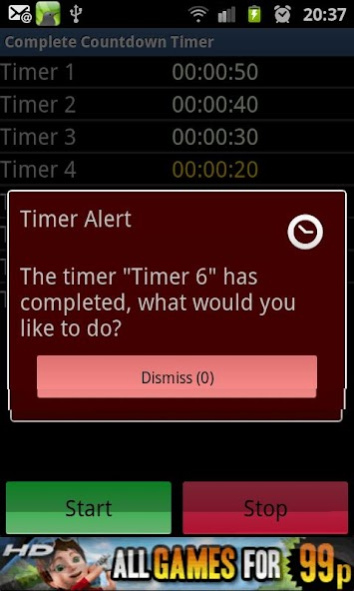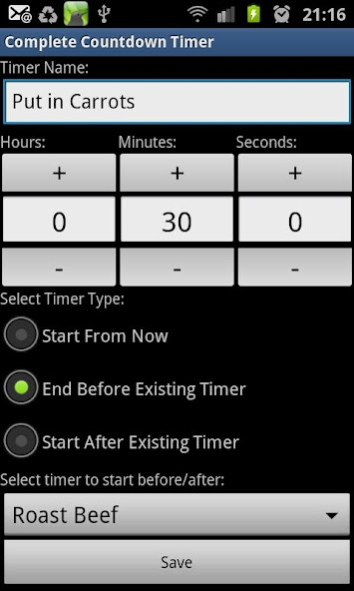Complete Countdown Timer 1.1.1
Free Version
Publisher Description
Complete Countdown Timer is an intuitive yet versatile countdown timer which has almost unlimited applications. Whether you're using this in the kitchen, for your exercise routine or out and about, you'll find the flexibility offers almost endless possibilities.
To achieve this versatility, this application offers unlimited countdown timers, that can be linked to allow even the most complicated timers to be achieved. However, the UI avoid complexity - and a simple countdown can be achieved in just a couple of key presses.
This countdown will run in the background, and provide customisable alerts when a timer ends - both in terms of sound and a popup screen. User preferences are included to set the alert tone and determine whether and when alerts automatically clear.
For ease of management timers can be named (if desired), and set in terms of hours, minutes and seconds. If you wish, you can add several times and have them operate independently or otherwise link them together. When linked you can set timers to either:
1) End before an existing timer - to set a timer to go off before another timer. An example application of this is in cooking, where you may want to put carrots in the oven 30 minutes before a joint finishes. Now there is no need for complex calculations, just set a second timer and have the application work it out for you.
2) Start after an exist timer - to start the next timer only once the first has completed. An example application for this is an exercise routine where you want to start the next activity once the current is completed.
You can also have timers acting independently, for example setting three individual timers that can be individually started and stopped.
On the main timer screen, colors are used to warn when a timing is coming up to completion, and all timers can be simply started, stopped and reset from the main application timers. If you want to start or stop timers independantly you simply hold the timer name and select from the popup.
Note that the application automatically saves the state of all timers, so they are availability next time you load the application.
At the moment this is an initial functionally complete release and I'm looking to enhance functionality in future releases. Thus I'd appreciate feedback on features you'd like to see and bugs you may have encountered. Ideas for future versions include:
1) Ability to save and load timers.
2) Option to have different style of alerts.
3) Add icon to notification bar to show timers are running.
4) Option to select volume.
I'd appreciate input on the above and any other ideas you may have.
Note that this version does include a small banner advert at the bottom. I've tried to avoid this being disruptive, but am open to suggestions on location or offering a advert free version.
About Complete Countdown Timer
Complete Countdown Timer is a free app for Android published in the System Maintenance list of apps, part of System Utilities.
The company that develops Complete Countdown Timer is MWolf Software. The latest version released by its developer is 1.1.1.
To install Complete Countdown Timer on your Android device, just click the green Continue To App button above to start the installation process. The app is listed on our website since 2011-08-14 and was downloaded 2 times. We have already checked if the download link is safe, however for your own protection we recommend that you scan the downloaded app with your antivirus. Your antivirus may detect the Complete Countdown Timer as malware as malware if the download link to com.complete.countdown is broken.
How to install Complete Countdown Timer on your Android device:
- Click on the Continue To App button on our website. This will redirect you to Google Play.
- Once the Complete Countdown Timer is shown in the Google Play listing of your Android device, you can start its download and installation. Tap on the Install button located below the search bar and to the right of the app icon.
- A pop-up window with the permissions required by Complete Countdown Timer will be shown. Click on Accept to continue the process.
- Complete Countdown Timer will be downloaded onto your device, displaying a progress. Once the download completes, the installation will start and you'll get a notification after the installation is finished.